Krisb Gdocs Dashboard Widget
Access your Google documents from the dashboard.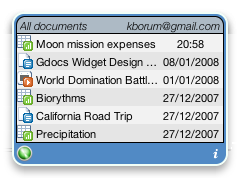
- Enter your Google account email and password - and you are ready to go. Have a suggestion or a bug report? - email me at krisb@gmail.com.
|
|
Krisb Gdocs Dashboard WidgetAccess your Google documents from the dashboard. |
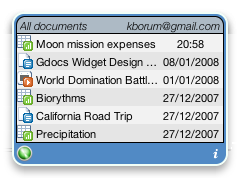
|
|
Keep a list of your Google documents on your dashboard, click a document and it will open in your browser. You can upload files by dropping them on the widget.
- Download the latest version here and install it. - Enter your Google account email and password - and you are ready to go. Have a suggestion or a bug report? - email me at krisb@gmail.com. |
||
|
You can upload files of these types: .doc, .odt, .sxw, .rtf, .txt, .html, .htm, .xls, ods, .csv, .tsv, .tab, .ppt, .pps Restriction on files sizes are: - 1 MB for spreadsheets - 10 MB for presentations - At least 500 kB for text. When uploading a document it is never placed in a folder - so if the widget shows a specific folder, then the document won't show up there until it is moved, manually, using the web interface. |
You can show up to 20 of your most recently updated documents. If you want to see only the documents from a specific folder, then you can. You can make the widget wider if you want to see more of the document titles. The password is stored in your default keychain. |
The status light will be green if everything is ok, yellow when the widget is accessing the network and red if an error occurs.
Constant red usually means that the widget couldn't log on. Check the username and password, but beware that network trouble and possibly sun spots can cause this as well. I'm fairly certain about the sun spots. When uploading, the light might flash red for a second. This means that the document wasn't uploaded properly. It might be of an unsupported type, too big or Google might be unable to convert it. The rule is - if you can import a document using Google documents, then the widget can upload it. |
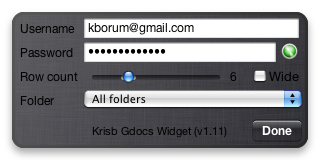
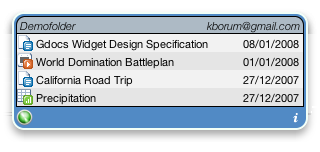
|
||